Posted on Thursday, 22nd October 2009 by Michael
Simple SMS sender
It is no secret that almost all the cell phone companies today allow you to send txt messages to a person’s cell phone for free by means of emailing them a txt. This does not mean the company will not charge the receiver but the sender will not be charged. To do this all you need is a email client or a web mail client and the following information:
T-Mobile: phonenumber@tmomail.net
Virgin Mobile: phonenumber@vmobl.com
Cingular: phonenumber@cingularme.com
Sprint: phonenumber@messaging.sprintpcs.com
Verizon: phonenumber@vtext.com
Nextel: phonenumber@messaging.nextel.com
For example if I want to txt 717-555-1234 and that user is a Verizon user you would simply put 7175551234@vtext.com in the “To” field and enter a small message in the body. Remember most cell phones are limited to 160 characters and cannot handle all the crazy things a standard email can.
Though an enough on this as you are here to learn about the code and a simple Google and can provide you with more information on the above topic.
Since I rarely try to PHP program I decided to write a PHP e-mailer that basically gave the user the ability to use a web form to send a SMS message to someone through an email.
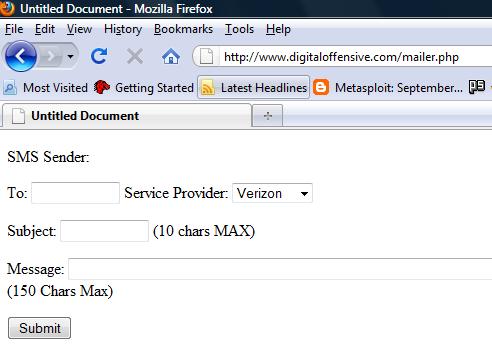
The URL above will no longer work I removed the file so spammers and script kiddies could not use it.
To follow a long you need to have basic knowledge of PHP and HTML. If you do then this will be simple for you. To view the code you can download it by click here http://www.digitaloffensive.com/mailer.txt
Section 1: This contains the author’s information as well as a warning about using the script as it is not written securely. This section also contains the die command to stop scrip kiddies from using file include and leaching off the script.
Section 2: Is the actual PHP code this is where I define the variables by using $variableName = $_POST[‘textboxName’]. I use the POST command instead of the GET command as POST is used for tasks that will be done in the background and not displayed to the end user in the URL. In this section I also put basic logic check functionality in. Basically by using “if isset” I am able to define a field to make sure something is inserted before executing the code. If I did not have this in their every time the page loaded it would try to send and fail since no fields are defined by default. The final key element of this section is the “mail” command this is a PHP built in command and will use the “sendmail” application to send mail.
Section 3: This section contains the actual code to make the form. This is the entire html that makes the text boxes and submit button. The key elements here are the names I used for the text box in the “id=” or in the “name=” field as they tie in directly with the variables in the PHP section.
That covers all the code if you have any questions please feel free to post a comment and I will answer them. I plan to develop security in this app as I sharpen my skills of the PHP language past just searching for vulnerabilities.
Posted in Code | Comments (0)